在Butterfly主题的Hexo博客的侧边栏加入文章的Qrcode
不说废话 直接开始
首先需要安装 hexo-helper-qrcode
1 |
|
在 butterfly主题文件夹下 找到layout/includes/widget下创建一个文件 “card_qrcode.pug”
填入
1 | .card-widget.card-qrcode |
切换到 layout/includes/widget下的”index.pug”
在//post下找个合适的地方插入
1 | include ./card_qrcode.pug |
!!! 注意缩进 实际类似下张图 !!!
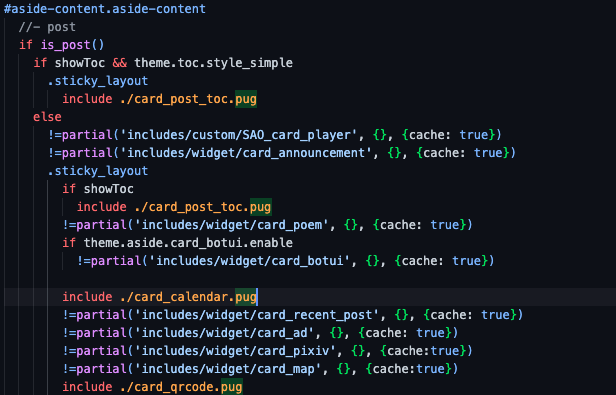
之后hexo三件套就OK了
出现问题记得叫我!